

- PASSMOZ LABWIN NOT RECOGNIZE USB HOW TO
- PASSMOZ LABWIN NOT RECOGNIZE USB INSTALL
- PASSMOZ LABWIN NOT RECOGNIZE USB PASSWORD
- PASSMOZ LABWIN NOT RECOGNIZE USB PC
- PASSMOZ LABWIN NOT RECOGNIZE USB ISO
Only certain level of computer expertise is required or else you might lock your computer forever.Īs you can see, it is quite easy to bypass your computer password even if you completely forgot it. Note: Ultimate Boot CD is very complex program to use.
PASSMOZ LABWIN NOT RECOGNIZE USB PC
Restart your PC and it should turn on normally without any password.
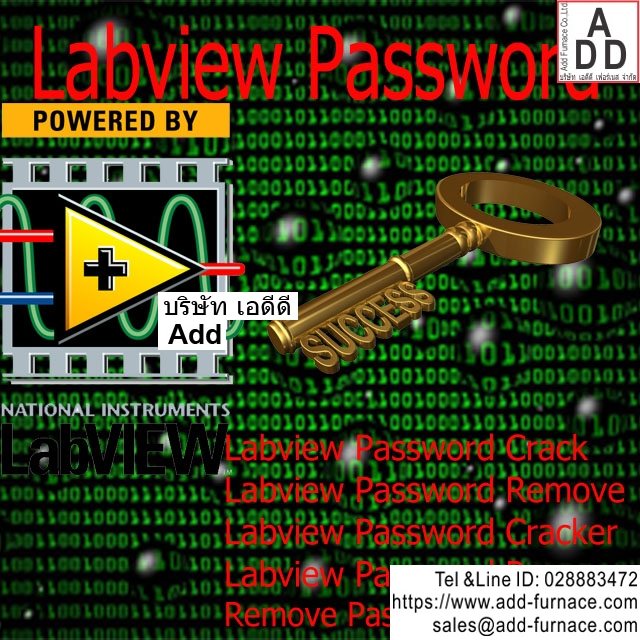
Step 5 : Follow through the instruction and finally remove the password from your computer and exit the program. Step 4 : Once the Parted Magic is loaded, go to System Tools followed by "Change Windows Password". Step 3 : On the next windows press 1 to choose the default settings and continue. Step 2 : Insert it on your locked computer and select "Parted Magic" option from the menu and press Enter.
PASSMOZ LABWIN NOT RECOGNIZE USB ISO
Step 1: Download the ISO image file of the Ultimate Boot CD from the official website and burn the file into a CD/DVD or USB flash drive. It is a text based emulating program, so of course you need some programming and technical skills to use this software. Ultimate Boot CD is yet another powerful Windows password recovery program that can reset and remove the password from your computer.
PASSMOZ LABWIN NOT RECOGNIZE USB HOW TO
Method 3: How to Reset Windows 8 Local Account Password without Disk via Ultimate Boot CD It only takes a few minutes to successfully reset the account password. This is by far the best way to reset Windows 8 local user or admin accounts. Finally, reboot your PC and Voila! You have successfully accessed your PC without entering any password. Now hit the "Reset Password" button and wait for few moments while the password reset tool changes your computer password to null. Select the user name of your computer and the Windows version (Windows 8) and you are all set.
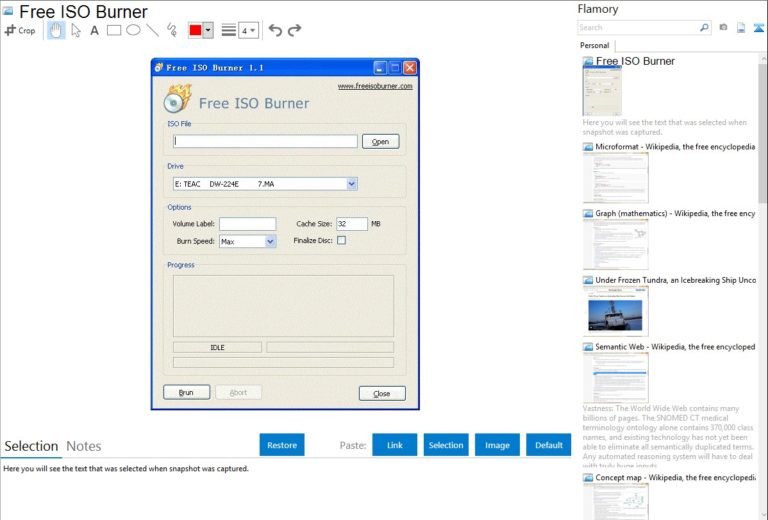
If you have done everything correctly, then PassMoz program should appear on the display screen and now you are only 1 step away to unlock your Windows 8 computer. Step 4 Reset Windows 8 Local Account Password with Reset Disk After that, PassMoz LabWin will be loaded at next login. Please set USB or CD/DVD as the first booting device. In order to boot from external disk, you have to change it in BIOS settings or boot menu (on new computers). The reason is that the computer boots from hard drive in default. If you didn't make any changes, the computer will go to login screen again. Once you have successfully created the bootable disk, take it out and insert it on the locked computer. Step 3 Change Boot Priority on Locked Windows 8 Computer Alternatively, if you are using a CD/DVD then follow the same instruction as above but click on "Burn CD/DVD". From the home screen of PassMoz LabWin, click on the drop down arrow and choose the correct drive name. Insert a USB flash drive or CD/DVD with at least 512 MB storage space on that computer. After installation, the program will be opened automatically.
PASSMOZ LABWIN NOT RECOGNIZE USB INSTALL
Step 1 Install PassMoz LabWin on Another Windows PC or Macĭownload and install PassMoz LabWin on a different PC or Mac computer that you can use it as administrator. Supported Windows Versions : Windows XP, Windows 7/8/10, Windows Vista and other older Windows servers.Ĭompatible Brands and Models – Dell, HP, Lenovo, Acer, Sony, and Samsung and so on. With PassMoz program, you can reset password for any kind of account type such as local, administrator and root accounts. LabWin Windows Password Recovery allows you to create a password reset disk in 2 ways to unlock a Windows computer within few minutes. Resetting password with a password recover utility can be much easier than going through any hectic procedures. Method 2: How to Reset Windows 8/8.1 Administrator Password with USB Reset Disk Also, changing password of your MS account will automatically change password of all other MS services such as Skype, Xbox, OneDrive and so on. For local account, you need to follow the suggestion in Method 2. Warning: This method only applies to Windows 8 machine that is signed in with Microsoft account.
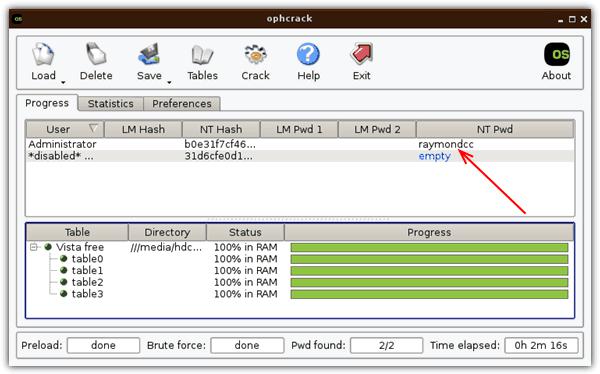
Use the new password to input on your locked computer and it should grant access to your PC now. Step 4 : If you have entered all information correctly so far, then on the last page, you should get an option to reset your account password. Step 3 : Enter your Microsoft account email and follow through the instruction. Step 2 : Choose "I Forgot My Password" option and go to the next page. Step 1: Go to from an accessible computer or you can even use a smartphone with internet connection. Here is how to reset MS account password: If you are using Microsoft profile as the default account to protect your computer then you can reset login password of your MS account to resolve this issue. Method 1: Reset Windows 8 Account Password by Resetting Microsoft Account Passwordįor Windows 8/8.1, you have to add a Microsoft account to the computer so you can use the built-in Microsoft services more freely.


 0 kommentar(er)
0 kommentar(er)
